Các bác có dùng qua cho ý kiến với!
Có thể vào link này đăng ký và download về dùng thử.
http://www.adobe.com/cfusion/entitle...bs%5Fphotoshop
| TRANG CHỦ | TIN TỨC | BÀI VIẾT | NHÓM | ẢNH BỘ | THƯ VIỆN ẢNH | DIỄN ĐÀN | CUỘC THI ẢNH | VIETNAM247 | SHOP |

|
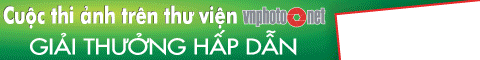
|
Các bác có dùng qua cho ý kiến với!
Có thể vào link này đăng ký và download về dùng thử.
http://www.adobe.com/cfusion/entitle...bs%5Fphotoshop
Hiện thực của hôm nay, sẽ là ký ức của ngày mai.
chà vui nhỉ, em tải về dùng thử cái.
cái gì chứ ps là em cứ thích cái mới.
Thỉnh thoảng bạn nên làm một điều tốt
em cũng đang down về, ko biết có gì hay hơn CS2 ko ?
Không có người thất bại, chỉ có người chưa thành công.
M: 0983 113 776
Vấn đề là ta không có số đăng ký của CS2 nên ta chỉ được sài CS3 trong 2ngày.
Xin chia buồn:D
Thỉnh thoảng bạn nên làm một điều tốt
Sử dụng tiếp Photoshop CS3 sau 2 ngày: (tìm thấy trên internet cho anh em xài thử)
tìm file: \Adobe\Adobe Photoshop CS3\AMT\application.sif
đổi thành (application.sif_)
WoollaCảm ơn bác! Sau 2 ngày thử bằng mấy cái chìa khóa CS2 mà không thể nào chạy được.
CS3 có menu nhìn hợp lý, design rất mượt, khởi động, xử lý ảnh nhanh hơn CS2.
.
Được sửa bởi iha.eut lúc 11:41 PM ngày 19-12-2006
Xem ra CS3 cũng khá nhanh đó và tích hợp Camera Raw 4 luôn rồi và Bridge CS3 view được Raw luôn.
Dowload CS3 here:
http://www.adobe.com/cfusion/entitle...labs_photoshop
Email: jcvzzgllynzyzb@mailinator.com
IDpass: nobugs
Here is how to crack CS3 and get rid of the trial period:
1) Complete the installation as usual
2) Go to AdobeAdobe Photoshop CS3AMT
3) Delete the file called application.sif (or Rename)
4) Enjoy
Download trực tiếp CS3 for Win
Giới thiệu qua về PS CS3 (sưu tầm toàn Tiếng Anh, bác nào dịch giùm)
1. The new user interface
Anytime Adobe (or anybody for that matter) messes with the interface for a product, it sends chills down the spine of many users. However, in CS3 the changes can be as minor or major as you want because this is probably the most customizable interface for Photoshop yet.
The first thing you’ll probably notice is the single-column toolbar. It freaked me out a little the first time I saw it, but once I learned that you can return to the familiar two-column toolbar with just one click (right above the toolbar on the far left), then I felt right at home. Once my fears were gone, I started using the single-column toolbar and now I feel right at home with it. Best of all, it takes up less space on screen (which means more room for my images).
The other big interface change is the palette scheme, which (once again) is designed to put your images center stage by better managing your palettes (and the loads of space they used to occupy). Again, you can go back to the old method of “floating palettes everywhere”, but if you take a few days to get used to these new “get out of the way fast” palettes, I doubt you’ll want to go back. My favorite change in this area is the new “Maximize Screen Mode” view, which adjusts your window size automatically as you add and collapse palettes.

2. Huge improvements to Camera Raw
Camera Raw has really matured. The new version built into CS3 brings a wealth of new features, and (get this) the ability to use the Camera Raw dialog to edit both JPEG and TIFF images, as well as raw images. This changes everything!!!!
Among the main improvements is a Fill Light slider (kind of like the Shadow slider from Photoshop’s Shadow/Highlight command, but without the “milky” side effect that comes from using that control with its default settings). There’s also a brilliant slider named Recovery, which lets you pull back some of the highlights (to avoid clipping the highlights) without having to lower the Exposure, which affects more than just those blown-out highlights. This just rocks. Also new is the Vibrance slider, which does a much better job of increasing the saturation of any under-saturated areas in your photo without overly-affecting colors that are already well-saturated. This will probably put the regular Saturation slider out of business because it’s just that much better. Besides these improvements, there are also a lot of handy interface tweaks, including color-coded bars to help you know which way to move the sliders to achieve the color or brightness you’re looking for.
They’ve also added a wonderfully designed, intuitive Parametric Curve adjustment that makes it easy to adjust your image, and will even help users who don’t understand Photoshop’s regular Curves function get a better grasp of how to unlock its power. This definitely shares “Star of the show” status with the Recovery slider and Fill Light sliders.
Split Toning, the popular feature from Adobe Lightroom, has made its way over to Camera Raw in CS3. Honestly, I like the easy implementation of it here better than in Lightroom. Couple that with the new ability to save custom presets of your favorite Camera Raw settings and you’ve got one kick-butt new version of Camera Raw that makes previous versions obsolete!

3. The Quick Select tool
OK, this tool is probably the best selection tool since Extract because it’s incredibly easy to use, and best of all, it really works. However, as cool as this tool is, in my opinion, the bigger feature is the Refine Edges floating palette, which gives you unprecedented control over selections; not just with this tool, but with ALL of Photoshop CS3’s selection tools. You will be amazed at how much easier selections (especially tricky selections) have gotten with these two new “must-have” tools.

4. Mo Better Curves
Adobe has stayed away from the Curves dialog for a year, and with good reason—it’s just about perfect. The key words there are “just about” because they’ve added some options and made the tool more flexible without changing (i.e. messing up) the basic operation of this “pro’s color tool of choice”. They’ve done this through an Options area that lets you choose which options you want to display, including the long-awaited Clipping Warnings and in-dialog Histogram. So, you’ve got a better Curves dialog with more visual feedback, without messing anything up. Well done, Adobe!

5. Printing Done Right
Adobe made a number of modifications to the Print dialog, and they’re all in the right direction, including a usable preview and easier configuration, without digging through a bunch of different dialogs like you had to back in CS2.

6. Black-and-White Conversion Control
Not only did Adobe add a better tool for converting from color to black & white, not only did they give you built-in presets, not only did they give you built-in tinting and the ability to leave the dialog box and click-and-drag within an area of your photo that corresponds with the color sliders in the Black-and-White control, bless Adobe’s little pixel-lovin’ heart; they made it an Adjustment Layer. Life just got better.

7. Auto Align and Auto Blend
Think of the magic that Photomerge uses to put a panorama together: aligning elements within your sections of photos, then blending the colors seamlessly. Now imagine you’re not stitching together a pano, but you have those same controls (and then some). That’s Auto Align (which automatically aligns to related photos), and Auto Blend (which blends color seamlessly). These are some of those tools that look like real magic. Pretty darn brilliant.
8. New and Improved Bridge
I would have thought that Adobe Camera Raw would win my award for most-improved player, but once I saw the new Bridge, I knew we had a winner. This is a HUGE step forward for the Bridge, adding features such as a built-in Loupe tool for magnifying specific areas without zooming in on the entire image. It’s very well implemented. Also, the ability to compare photos side-by-side is just huge. There are tweaks and improvements all over, including easier access to information, much faster drawing thumbnails thanks to new smart-thinking view options, and improved Slideshow capabilities. I’m just scratching the surface, but I can safely say that if this CS3 version had been Bridge 1.0, it sure would have made a lot of converts.

9. Smart Filter
Think Smart Objects, but perhaps a little bit smarter. Finally, here’s a non-destructive way to apply multiple filters to an image and still go back and change your mind later (much later if you like). Implementing these Smart Filters like Layer Styles was a stroke of interface design genius. It just makes so much sense. Throw in the mask that comes with every Smart Filter and you’ve got a big winner on your hands. A big pat on the back to the engineer(s) who came up with this puppy!

10. Improved Cloning and Healing
The new Clone Source palette makes the process much more visible (you can finally see a live preview of your clone source before you actually start cloning). You’ve now got more control over your cloning and healing than every before. Try it once, you’ll be hooked.
Fig.10
Besides those “Top 10” features, there’s loads of improvements and enhancements throughout; everything from an improved Brightness/Contrast control, to a well-designed Import Photos dialog for the Bridge, to little buttons that do wonderful things to make your life easier (they just weren’t there in CS2).
Best of all, you’ll get to try all these out yourself and see what a big difference CS3 makes to your daily workflow.
My hat’s off to Adobe for once again adding features we needed, features we didn’t realize we needed, and for making Photoshop even more fun without making it feel even 1% more bloated. And these days, that is really saying something.

So, what are you waiting for? Download the free Public Beta Preview and start taking it through its paces yourself. See if you don’t quickly agree that this is, without a doubt, the best Photoshop ever!!!!
Được sửa bởi 12345 lúc 11:00 PM ngày 30-12-2006
...trong khi downloading, em tranh thủ đọc sơ qua. Em vẫn có cảm giác là Adobe vẫn luôn cố gắng làm life easier cho người dùng bằng cách làm cho những tool dễ dùng hơn, nhưng cái Adobe chưa làm được là thay đổi (hay làm better) quan điểm (concept) retouching, đại loại là layer, masking, blending mode....những cái làm B&W, cloning, extracting...có thể improve nhưng không essential.
Đây chỉ là cảm giác ban đầu sau khi đọc bài review trên, hi vọng version này sẽ better...
There are currently 1 users browsing this thread. (0 members and 1 guests)